IGI Marriage Search Guide using Ancestral
Quest
Remember: You should be already
connected to the Internet and have already signed onto the familysearch.org
website. To review these steps, go back
to the Individual Search Guide.
Step 1) This is the point you should be at to switch
to a Marriage Search. For purposes of
this Tutorial, we will search for the marriage of John Banks to Agnes Simpson.
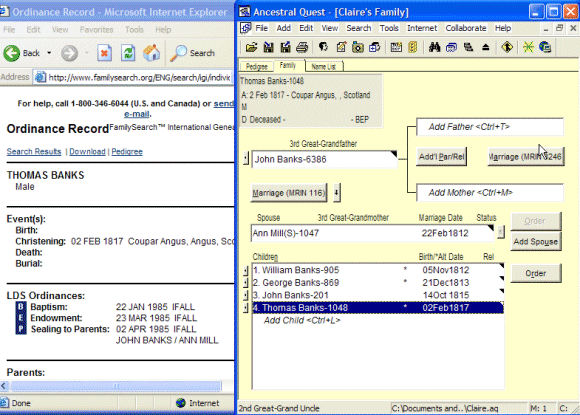
________________________________________________________________________
Step 2) Double click on the “Marriage Button”
between John Banks and Agnes Simpson to open the “Marriage Screen”
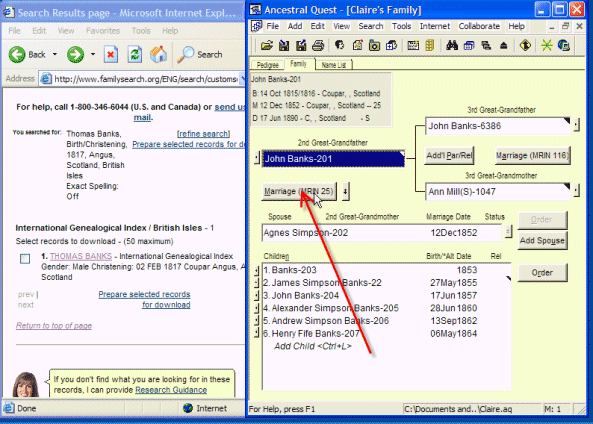
___________________________________________________________________________
Step 3) Click on the
IGI Button in the ”Marriage Screen” to bring up the “Search FamilySearch.org”
screen again.
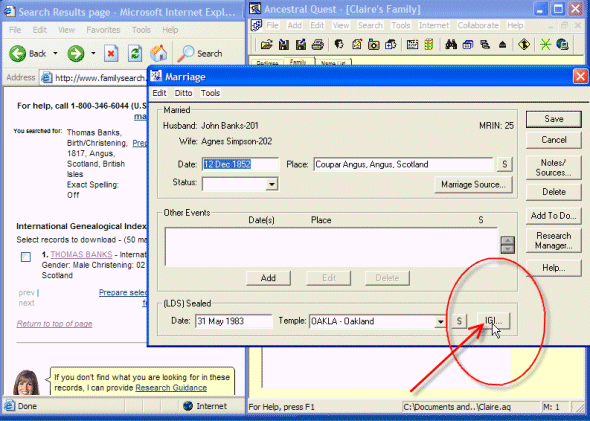
___________________________________________________________________________
Step 4 Click on “Search IGI” to begin the
marriage search. This will bring you to
the “Search Results” Screen on the familysearch.org web site.

___________________________________________________________________________
Step 5 Click on “John Banks” to look at the
information provided and to see if it is a match.

___________________________________________________________________________
Step 6) This
is a match and the records will have to be updated. Click on “Close” to get back to the “Marriage Screen” where the
new information can be added.
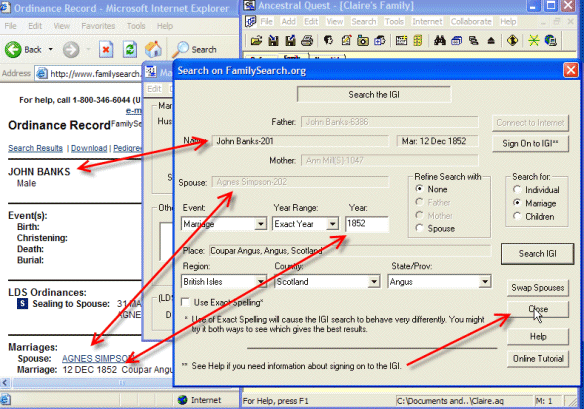
___________________________________________________________________________
Step 8) Enter the information and click on “Save”
to save the new information.
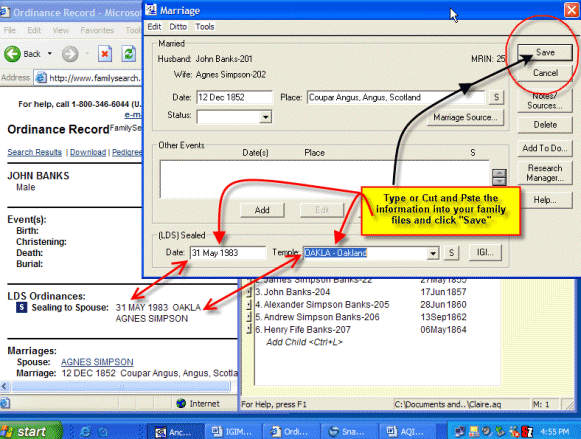
Congratulations! You have just completed
your first IGI Marriage update.
___________________________________________________________________________
If you have more to do, get ready
to repeat these easy steps. To conduct
another marriage search, click on “Cancel”, choose another marriage to check on
the IGI and go back to Step 2.
Click here to go the Individual Search Guide.
Click here to go to the Children’s Search Guide.
Click here to go to the List Search Guide.
©Incline Software, LC
This Search Guide may be copied for noncommercial purposes,
class studies and personal use of the many genealogical groups worldwide.